ArticleFundraising on Instagram and TikTok

Has this ever happened to you? A participant in your peer-to-peer (P2P) program created an Instagram fundraiser thinking that the funds they raise will automatically appear on their fundraising page for your program, and you have to deliver the bad news: they won’t. Even worse, you can’t tell them who donated or how much.
Why? Because Instagram and TikTok don’t integrate with P2P fundraising platforms, and they tend to guard their user data fiercely (yes, even though it’s your donor data). And unfortunately, neither the social media platform or your P2P platform explain this to fundraisers or donors, leaving you to enlighten frustrated constituents that you can’t magically make the donations appear on their page. Womp womp.
But as more and more users abandon Facebook for these newer platforms, we can’t just ignore them. We’ve got to think about how we can set our fundraisers up for success.
We have to coach fundraisers how to use Instagram and TikTok to support their P2P efforts correctly.
The simplest way for participants to raise money on any social platform and have it count toward their official fundraising total for your program is to share their personal fundraising page link with their friends and followers.
But TikTok and Instagram don’t make it easy to share a link in a post or reel. If participants want to direct followers to their fundraising page link, they have to use one of the following options:
1. Link-in-Bio
Users can add their fundraising page link to their Instagram or TikTok bio. Then, when they post a reel, story, or update, they can direct followers to their “link in bio.”
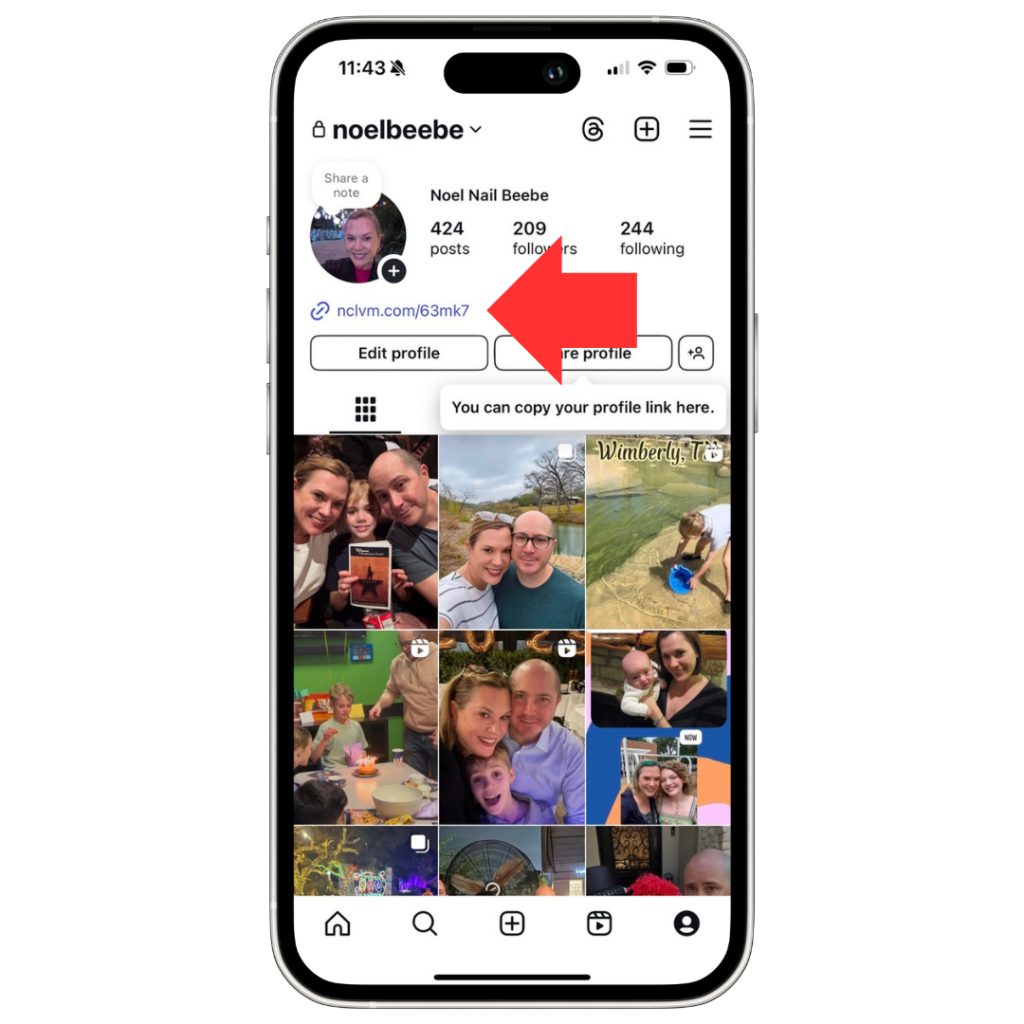
2. Link Stickers (Instagram only)
When creating an Instagram Story, users can add a clickable link sticker that drives traffic straight to their fundraising page.
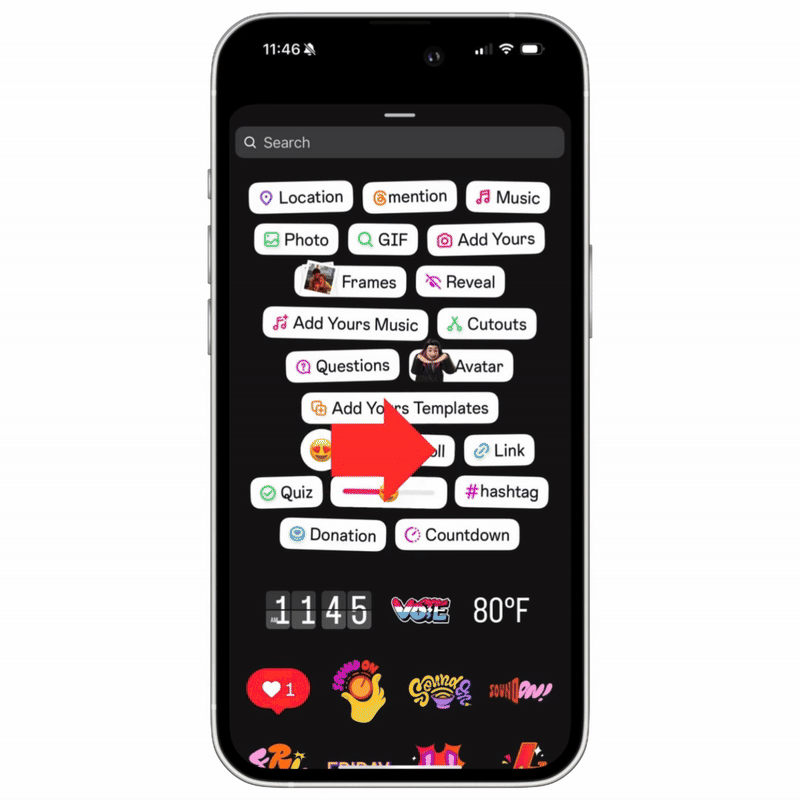
With the new social sharing features in your Nuclavis mobile app, it’s easier than ever.
With our latest app release, we’ve made it simple for fundraisers to copy their fundraising link and jump straight into Instagram or TikTok (or even WhatsApp, Snapchat, or any other social app) to share it. Let your participants know they can visit the Fundraise screen in your Nuclavis-powered app to easily copy and share their link. Whether it’s a sticker or bio link, they’re just a few taps away from sharing with their digital community and boosting their fundraising total.
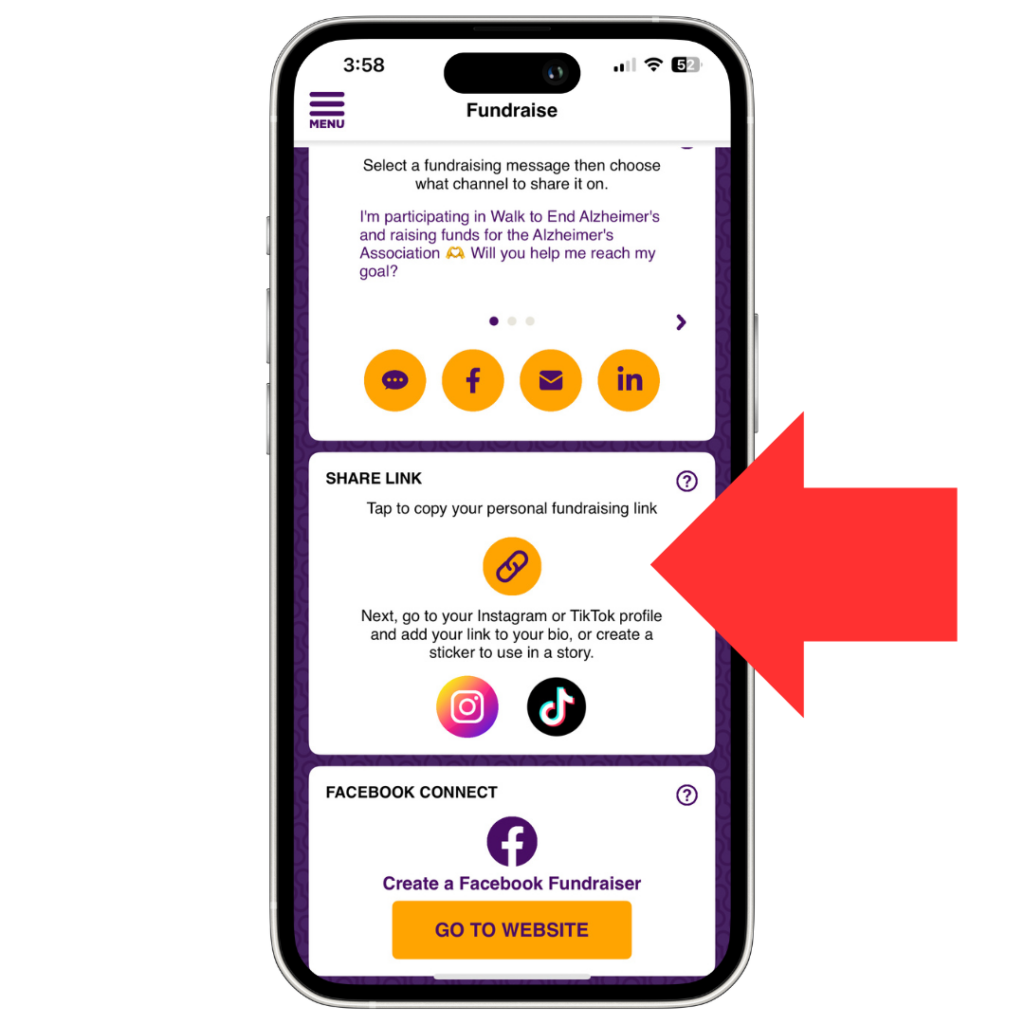
A little guidance goes a long way.
Be sure to update your participant materials to explain how fundraisers can best leverage their favorite social media platform to support your campaign.
- Develop a page, section, or resource in your online Participant Center, Toolkit, or Fundraising Dashboard. Bonus points for including social media graphics participants can share as well!
- Create a page in your participant guide instructing fundraisers how to effectively share on social media.
- Update confirmation and coaching emails to talk about posting on Instagram and TikTok.
- Send a text message letting participants know about the new sharing features in the app.
- If you offer an FAQ page on your website, add a question and answer about posting on Instagram.
Want to learn more about leveling up your digital fundraising strategy? Let’s talk—reach out to us today.
